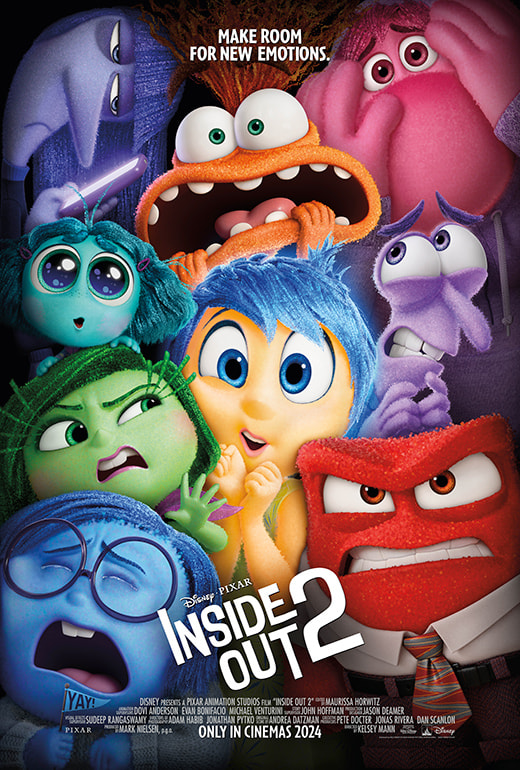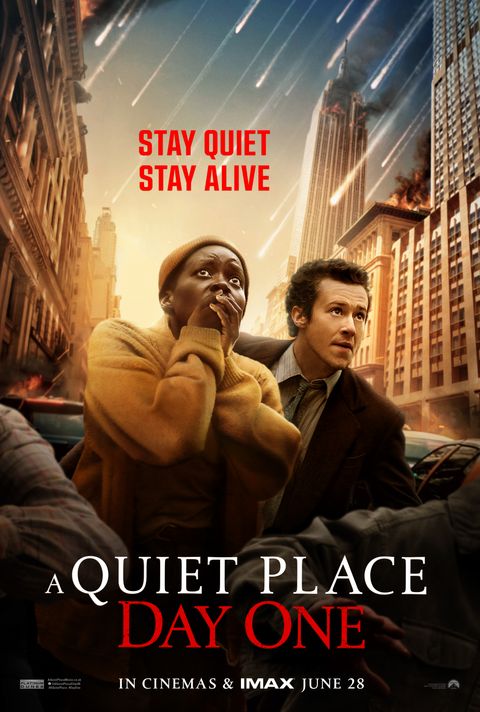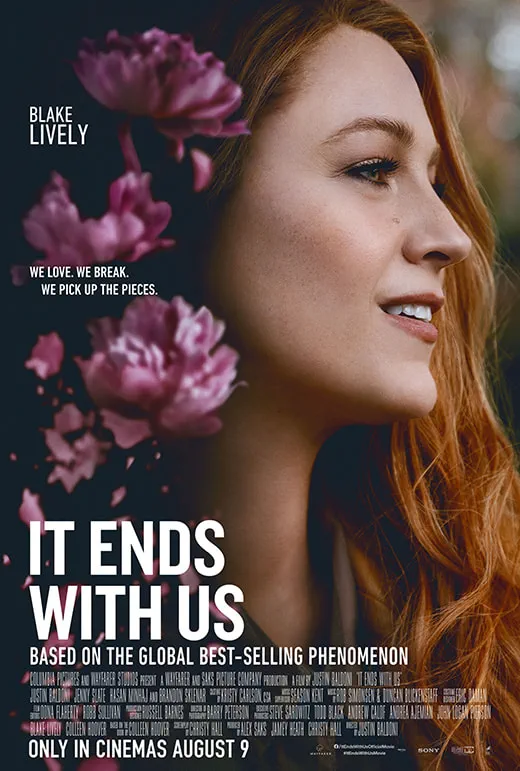Sky Cinema customers can enjoy 2 free Vue tickets. Every. Single. Month.
These can be used for any standard Sunday-Thursday screenings at all Vue cinemas in the UK or Ireland. To claim your ticket codes, you will need the My Sky app.
How to claim
1. Open the My Sky app on your phone or tablet or download from your device’s app store
2. Select the Sky VIP menu in the bottom right, then tap the Your Vue Tickets tile.
3. Confirm your email, read and accept the T&Cs and click Claim your codes.
4. You’ll see two codes – each lets you book one standard seat
To book your free tickets enter your codes online at myvue.com or show the codes at your local Vue
View full Terms and Conditions here.
These can be used for any standard Sunday-Thursday screenings at all Vue cinemas in the UK or Ireland. To claim your ticket codes, you will need the My Sky app.
How to claim
1. Open the My Sky app on your phone or tablet or download from your device’s app store
2. Select the Sky VIP menu in the bottom right, then tap the Your Vue Tickets tile.
3. Confirm your email, read and accept the T&Cs and click Claim your codes.
4. You’ll see two codes – each lets you book one standard seat
To book your free tickets enter your codes online at myvue.com or show the codes at your local Vue
View full Terms and Conditions here.